I like maths! I think. During my school days and even up to university level I found all aspects of maths interesting and easy to absorb. Then came life in the real world and most of the equations and formulas I learnt faded away so that today they are a mere shadow of what they were. That’s why it was fun to have sixteen maths puzzles of varying levels of difficulty all available in the same place at the same time.
After a couple of hours of googling and scribbling on scrap paper I had a list of geochecker approved coordinates. I also made a note of the hints contained in the checker, some of which I copied over to GSAK and some that I just copied into the Note field on the cache site listing. I expected that the information that I wrote in the Notes field would also be transferred in the GPX file to my GPS but that doesn’t seem to be the case. I know for the future that I need to add a comment to GSAK manually then upload the data to my GPS from there. At least I think so. If anyone has a better way of doing this I would be really pleased to know. Using a smartphone isn’t really a viable solution but we had to use one to get access to the geochecker and reread the hint out in the field.
So early on Saturday morning I picked up Ironhawk67 and we set off to Åshammar. We passed by a new cache literally within three minutes of it being published and could have easily got an FTF – if we had been checking our mail at the time. We saw that the new cache was published as we were hunting for Skogsmatte #6 – Parenteser by which time we had no wish to go off on an FTF hunt. Here we were also disturbed in our hunting by a nearby noise. Turning round we saw an otter scurrying away but I didn’t have chance to get my camera up and take a photo, which was a shame as it’s the first time I have seen an otter in the wild in Sweden.
We stopped just on the far side of Åshammar to check where the turn off was – I had left my Nexus 7 at home so didn’t have the nice big GPS screen to follow. There’s a cache there said Ironhawk67 pointing to a nearby post and there was. SnabbbCach2 gave me my first find of the day. We passed by a few of the caches in the Gästrikeleden trail, and the intention was to hunt for more after completing the Skogsmatte series. More of that later. There was more snow here than in Gävle and it was a crisp day perfect for our hunt.
It felt completely natural starting with Skogsmatte #1 – Addera even though it isn’t obvious from the layout of the mysts on the map that such is the case. The placement of the caches was quite traditional in most cases and nearly all of them are winter proof in that they are not lying on the ground which would normally mean that they would be covered in snow. There was a light dusting of snow on both the roads and the surrounding terrain but nothing that caused us any problems. One of the caches #4 I think was rather wet despite being in a PET preform. Otherwise the others were in good condition.
I won’t tell you which caches they were but suffice it to say taking some geoequipment with you is an advantage depending on your vertical reach and the friction coefficient on some of the terrain that in summer wouldn’t be an issue.
We only had one DNF and that was at Skogsmatte #13 – Rät linje after a forty minute search and even a phone call so PKA who had found it some time previously. We suspect that the PET tube has dropped further down into it’s hiding place. Nonetheless it was a fascinating place to hunt around in. All in all the series was fun from the myst point of view and gave us a good excuse to spend a day in the forest.
We even took a walk around Alsjön starting with En 35-åring where we found a number of ingenious caches. The second one was retrieved in a jiffy thank’s to my pocket ladder – a Prussic loop. It’s helped me countless times on those pesky sign caches, you know the ones where a micro is hooked into a signpost pole just out of reach. A further visit to Åshammar has to be arranged and perhaps the time around Christmas will be perfect for such a visit.













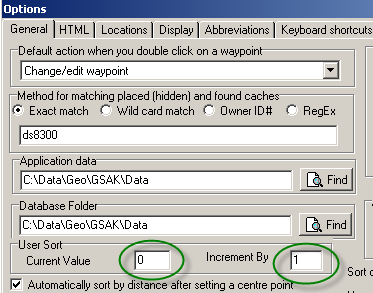
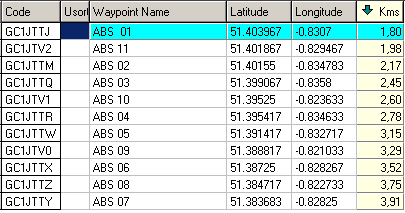
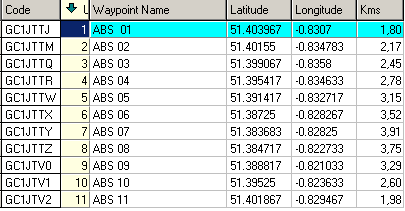
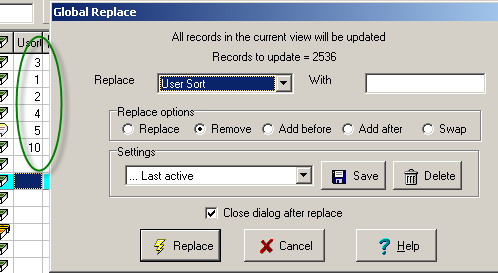



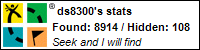

You must be logged in to post a comment.